-
Content Count
27 -
Joined
-
Last visited
-
Days Won
12
Posts posted by Vadim
-
-
This mod was originally made by Arto, but he's a lazy butt so im uploading this on his behalf
Link to download is here: https://drive.google.com/file/d/1FSbOWVgruB-vVqON7ITrGRncNSrCFa6G/view
just throw it into your main game directory
The mod replaces the PL-01s hull with that of the Anders, and the turret with the K-21 XC-8s, together with some other tweaks.

-
 3
3
-
-
New update has been released!
-
 3
3
-
-
15 hours ago, Zafir said:Nobody wants to stop you to put in the work. Guess we just point out, that the ratio from effort to “payout” might be a bit on the slim side, that's all.

Pretty much this. Installing a mod is an entirely drag and drop affair, so having an installer could be useful, but seems like more effort that it's worth.
And when it comes to merging mods that would be very cool, but would introduce even more work
-
Replaces being spotted, respawning and refilling your ammo with the top gear trio
https://drive.google.com/file/d/1Ep14wXlBiCA8NZrpGMXuhVS2VNA4xV1w/view?usp=sharing
throw the files into localisation/english/sounds/interface
-
 1
1
-
-
small new update to improve on AC sounds of both calibers
-
 2
2
-
-
Here is a short video tutorial on how to create a simple sound mod for Armored Warfare. I know there is already a video pinned, however I found the video quality to be too low to see most of the text, so I made my own.
I hope this will be of some use to people. Feel free to contact me if you have questions.
-
 6
6
-
-
another small update out
-
new update out
-
 1
1
-
-
2 hours ago, OwO_Ishimura said:is there a previous version of this mod? What are the differences? After all, one of the two files of the new and old versions differs in weight and date. However, I believe that it will be possible to check it personally
The preview video shows how it is with those files that are newer in the main archive?
mate i dont rememeber, i made this for shits and giggles months ago lol
-
12 hours ago, OwO_Ishimura said:At first I did not pay attention, but now I have a question: after unpacking, inside the archive, along with the sound files (screenshot 1), there is another archive packed, inside of which there are two more sound files (screenshot 2) that differ in weight and date of creation, this is how it should be and what should be done to make the mod work exactly as intended?
nah the second zip is fine to delete im pretty sure.
-
i dig it
-
 1
1
-
-
reuploaded because i messed up, this time with correct reload sounds
-
Minor update out
-
The Type 89 would be nice too
-
 1
1
-
-
-

Location of flag assets
-
 1
1
-
-
Similar rules apply to flags, link to forum entry on modding them here:
and the flag assets are here:

-
Disclaimer: this is not intended to step on the developers shoes or be used to bypass the gold cost of decals.
My intention is to allow people to change the generally not very nice looking, and generally pretty abandoned, battalion decals with images of whatever you want. For me that is the Slovenian armed forces logo, for others it might be something else.
If I am told that this is crossing any kind of line in the sand and told to remove the entry, I will.
Anyway...
I finally managed to use my big idiot brain and figured out how to replace the decals in AW with different images.
Battalion decals included of course.
The file below will replace the shark battalion decal with the LABS rat, like so.

Installation is easy and simple. all you do is plop the .dd file in the correct folder, like in the screenshot:

If you want to make your own replacement, it's easy and simple, you can do it yourself or ask me, and I'll gladly help.
All you do is put a dds file (you can easily convert .png files to dds online, I used this website, or use paint.net using the dtx5 settings, whatever that means, im a boomer) of whatever you want to add to the game with the name of whatever decal you wish to replace in the correct folder (see above). In the case of the LABS decal that is decalbattalion21.dds - the size of decals seems to generally be 1024x1024
You can find the name of the decal you are trying to replace if you open the decals-0000.pak file with 7zip. The pak is located as seen in the image - you can drag the files from the zip into a normal folder to see which decal is which and edit them (or new .dds files) using paint.net
location:

opened using 7zip (not extracted):

decal files dragged into a normal file explorer folder:

If you have any issues feel free to contact me here, or on Discord - Sladjan
-
New update out
-
 2
2
-
-
19 minutes ago, Zafir said:Oh, I toke it! Hence, the comment.

But in modding culture, it is generally considered a polite move to show the goods up front.
dont worry, i know-
 1
1
-
-
I am bringing more pain
i have added more sounds
-
5 minutes ago, Zafir said:I think a preview / description of the actual replacement sound would be helpful in this case.

Whatever happened to adventure 😔
Fine, preview added
-
Changes the "spotted" sound effect, the sound when you spot enemies, and the sound of abilities. That is all.
Update 1206: I added respawn, ressuply, objective lost, objective captured and map ping sounds.This is not a serious mod, in case the preview didn't give it away..
Download the zip and put the "interface" folder into your localization/your game's language/sounds
Download link: https://drive.google.com/file/d/1ddm1_Wigwg2lVWVP5j9uWoC4TlQ3kwCQ/view?usp=sharing
-
 6
6
-
-
11 hours ago, Edward said:I think he's updated his mod since, do you think it still has the same issues?
Don't know, only tried it briefly and the ACs still sounded like popcorn so I went back to my own sounds. Nothing against his work, I just like my sounds more



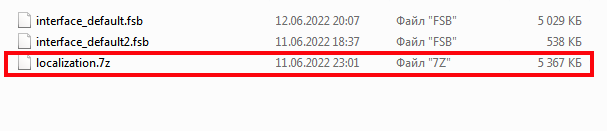
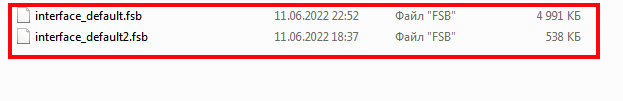
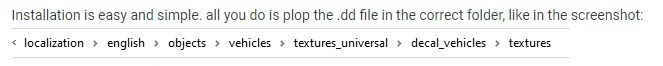
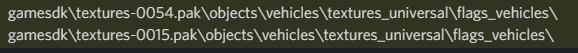

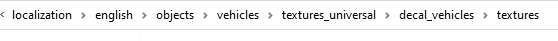
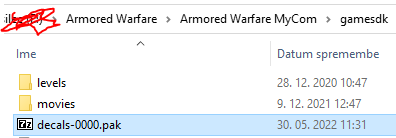
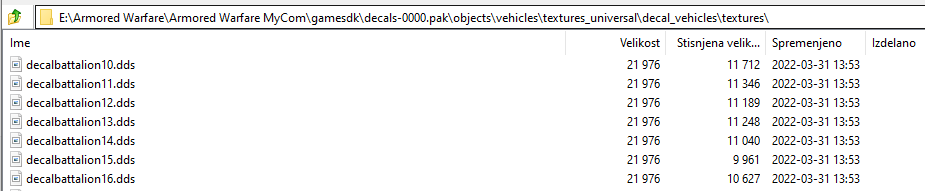

Vadim's Weapon Sounds mod
in Game Mods & Add-ons
Posted
I mean yes, but idk why youd want that lol