Disclaimer: this is not intended to step on the developers shoes or be used to bypass the gold cost of decals.
My intention is to allow people to change the generally not very nice looking, and generally pretty abandoned, battalion decals with images of whatever you want. For me that is the Slovenian armed forces logo, for others it might be something else.
If I am told that this is crossing any kind of line in the sand and told to remove the entry, I will.
Anyway...
I finally managed to use my big idiot brain and figured out how to replace the decals in AW with different images.
Battalion decals included of course.
The file below will replace the shark battalion decal with the LABS rat, like so.

Installation is easy and simple. all you do is plop the .dd file in the correct folder, like in the screenshot: 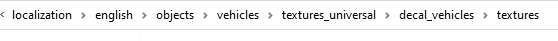
If you want to make your own replacement, it's easy and simple, you can do it yourself or ask me, and I'll gladly help.
All you do is put a dds file (you can easily convert .png files to dds online, I used this website, or use paint.net using the dtx5 settings, whatever that means, im a boomer) of whatever you want to add to the game with the name of whatever decal you wish to replace in the correct folder (see above). In the case of the LABS decal that is decalbattalion21.dds - the size of decals seems to generally be 1024x1024
You can find the name of the decal you are trying to replace if you open the decals-0000.pak file with 7zip. The pak is located as seen in the image - you can drag the files from the zip into a normal folder to see which decal is which and edit them (or new .dds files) using paint.net
location: 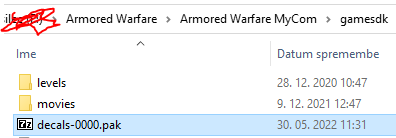
opened using 7zip (not extracted): 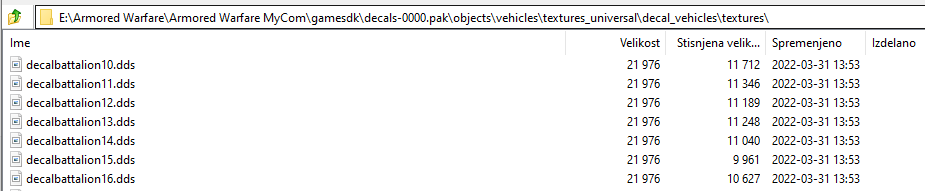
decal files dragged into a normal file explorer folder: 
If you have any issues feel free to contact me here, or on Discord - Sladjan
